Slate™ smart tags use QR codes to make tracking and monitoring your firestop labels a breeze!
Access all of your firestop label data remotely from your phone or laptop!
Slates™ are smart tag stickers that are fixed to your Firestop label or penetration. Every Slate tag contains a unique QR code, and a unique ID number, that you can easily scan using the Slate Pages app, available for iOS and Android. Upon scanning a Slate tag with the Slate Pages app, you will be presented with your firestop’s up-to-date information.
The Slate Pages app empowers you to track and explore any desired information using custom information fields (text, URL, photos, dates, location & more). For example, Slates fixed to firestop penetrations commonly feature the following install and maintenance information fields:
- Firestop Number
- Building Name
- Floor
- Room Number
- Location Detail 1 (North/South/East/West)
- Location Detail 2 (Inside Room/Outside Room)
- Location Detail 3 (Wall/Ceiling/Floor)
- Fire Rating Hr’s
- Firestop System Listing
- Manufacture
- Product Detail
- Install Date
- Install Photo 1
- Install Photo 2 (optional)
- GPS Location (optional)
- URL Link for Submittal information
- Install Company Information
- Company Name
- Company Email
- Company Phone Number
Your firestop information is also available on a Web Portal! You can manage install remotely or give access to prime contractor and/or engineer for full project install transparency.